Install
Install as normal Shopify apps. Ignore if you are familiar with install steps.
- From Shopify app page, click Get.
- Click Install app, this will install the XB Products Compare App to your shop.
After the installation app panel will be embedded to your Shopify Apps page.
Enable XB Products Compare scripts
Navigate to theme customize
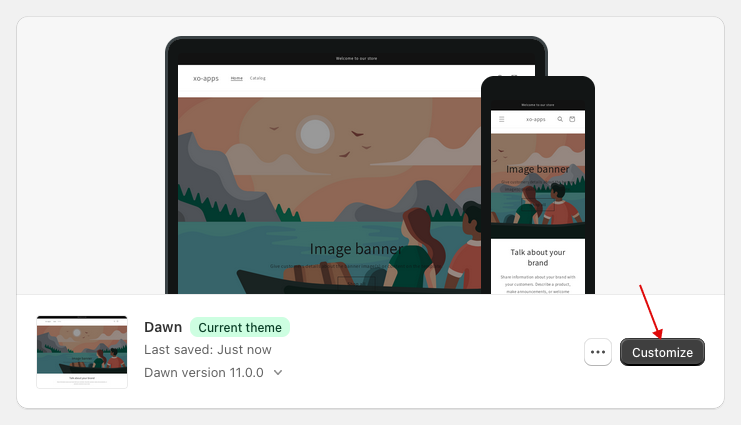
then click App embeds, and enable XB Products Compare style and XB Products Compare scripts
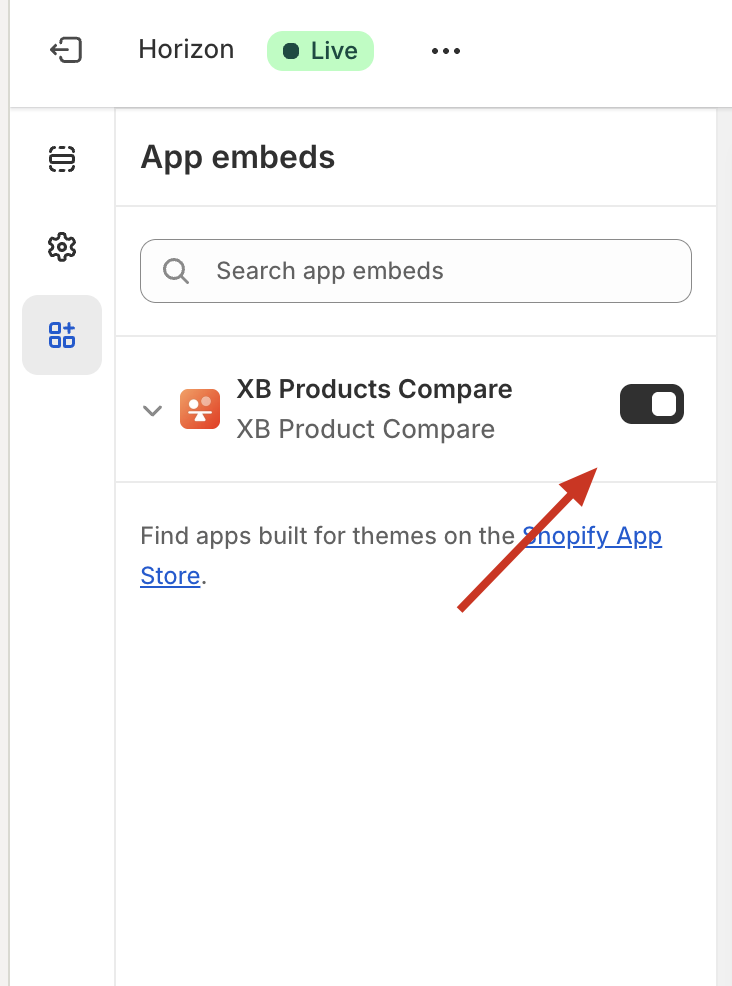
Initial Setup
After installation, you'll need to configure the app:
1. Configure Comparison Settings
- Go to your Shopify admin
- Navigate to Apps → XB Products Compare
- Configure which product attributes to include in comparisons
- Set up the comparison table appearance
2. Add Compare Button to Product Cards
The compare button will automatically appear on product cards once the app is installed and scripts are enabled.
3. Customize Comparison Table
- In the app dashboard, go to Preferences
- Customize colors, fonts, and layout to match your store's theme
- Preview changes before applying them