Comparison Fields Management
Comparison fields determine what information is displayed when customers compare products. This feature allows you to customize which fields appear in your comparison tables and how they're organized.
Default Comparison Fields
XB Products Compare comes with a set of standard fields that are commonly used for product comparison:
Core Product Fields
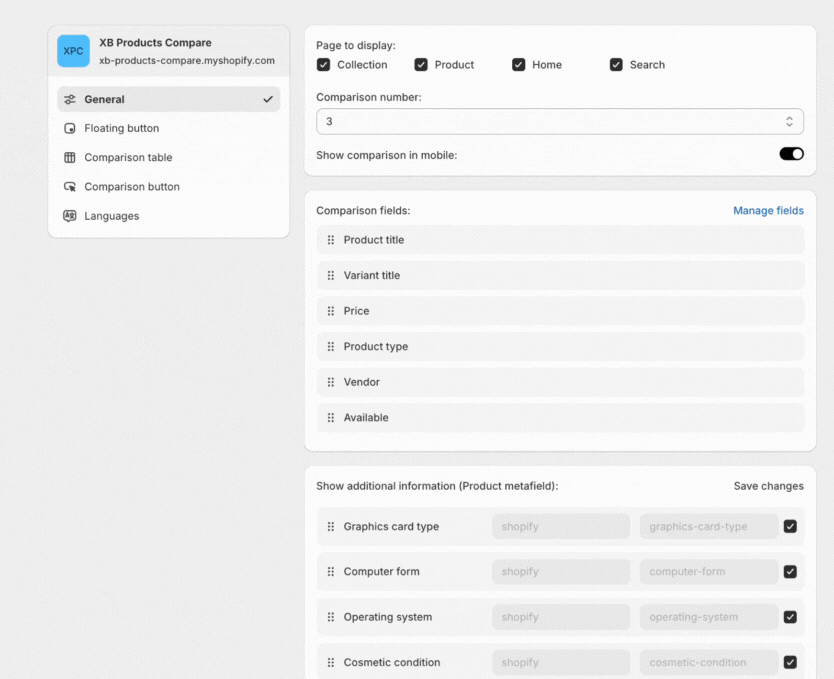
- Product Title: The name of the product
- Variant Title: Specific variant information (size, color, model, etc.)
- Price: Current selling price with currency formatting
- Product Type: Category or classification of the product
- Vendor: Brand or manufacturer name
- Available: Stock availability status (In Stock, Out of Stock, etc.)
- Compare at price: Original price before discount
- SKU: Stock keeping unit identifier
- Barcode: Product barcode/UPC/EAN
- Tags: Product categorization tags
- Description: Full product description
To manage which fields appear in your comparison tables, click the "Manage fields" button in Comparison fields card. This allows you to add, remove, reorder and customize fields according to your needs.
Product metafields
XB Products Compare allows you to select and compare product metafields from your store. Metafields provide additional product information that may be important for comparison:
- Custom specifications
- Technical details
- Material information
- Dimensions and measurements
- Additional product attributes
To add metafields to your comparison:
- Go to Comparison Fields settings
- Click "Manage fields"
- Select the metafields you want to include
- Arrange them in your preferred order
The ability to include metafields gives you flexibility to compare any custom product data that's important for your store's specific needs.