Create wishlist page
Make sure you enable the app in your theme customize.
Using block embed (Recommended)
The app embed's publish interface is similar to using a shortcode, but when you save, we simply create a page for you and store the URL of that page in the app.
Next, you need to follow these steps to complete the publishing process.
-
Go to theme customize
-
In Header -> Pages -> Create Template
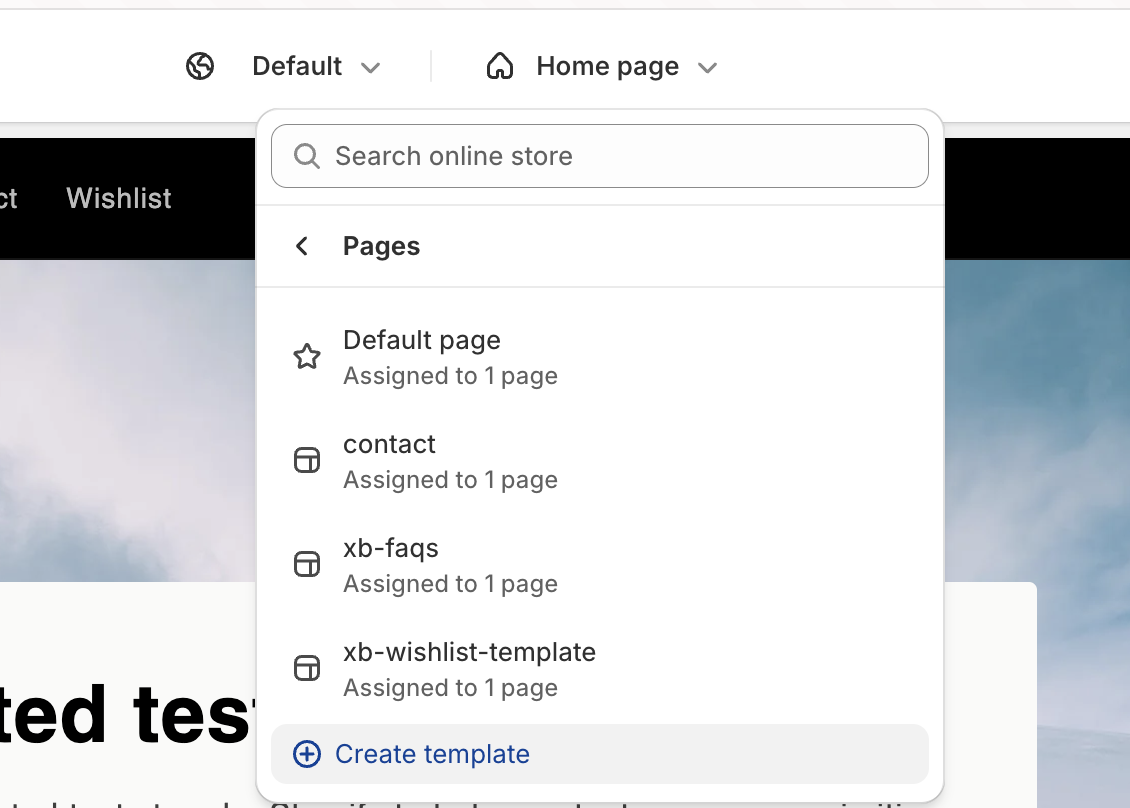
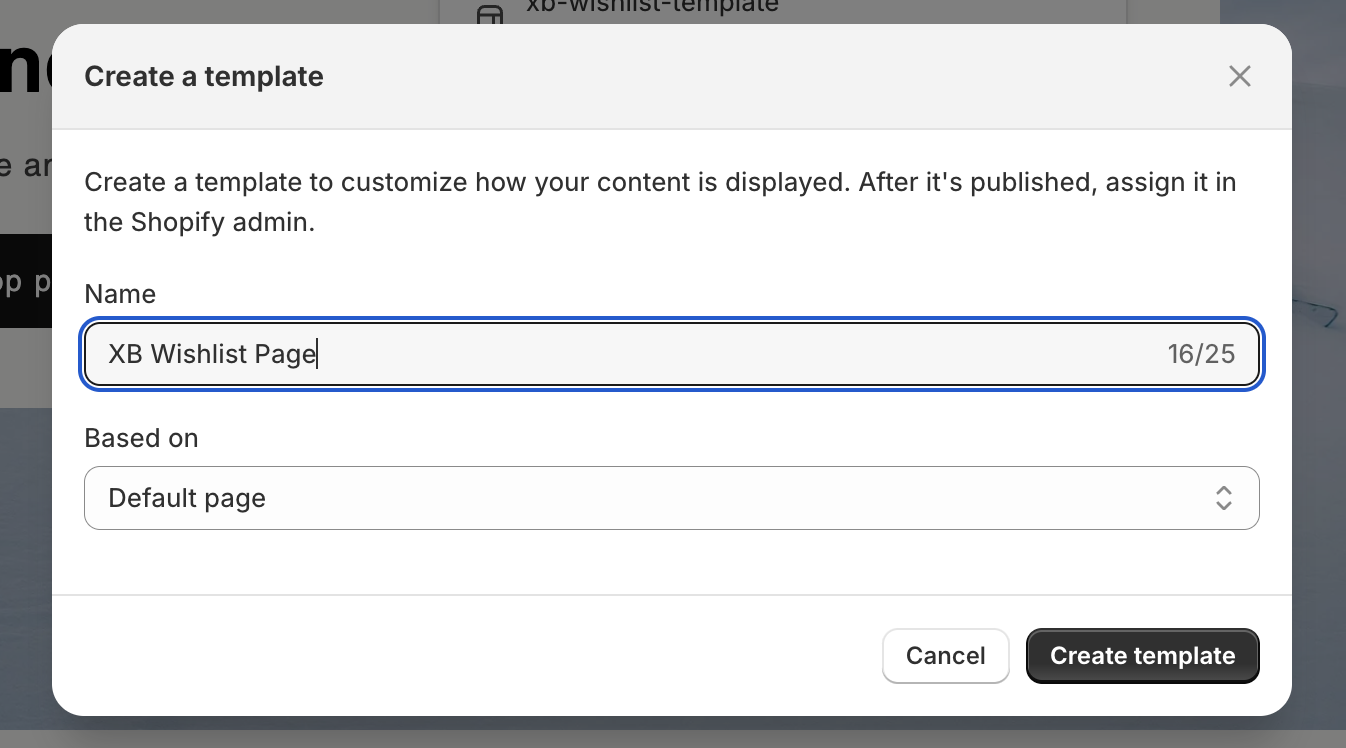
-
Add app section
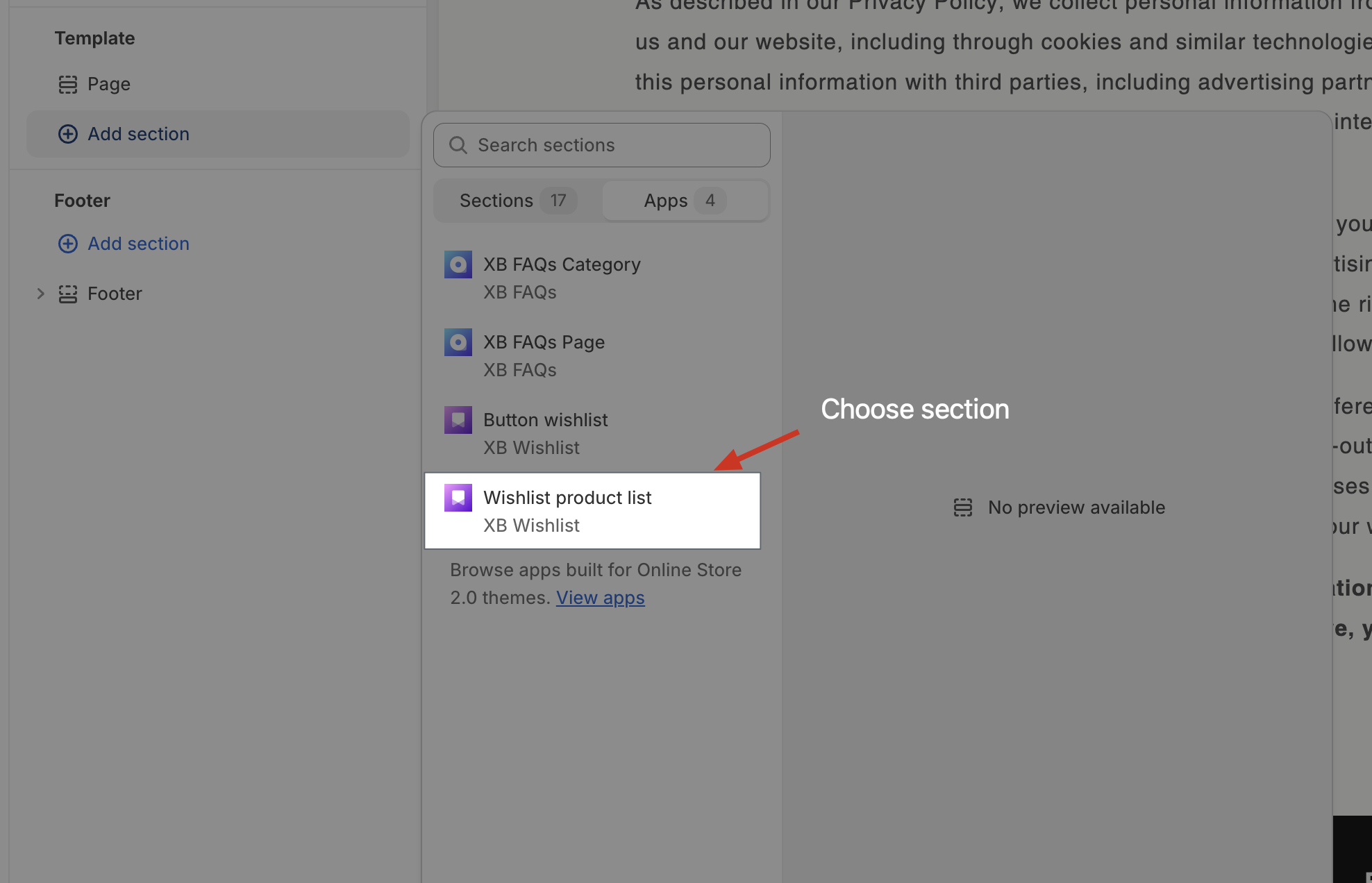
-
In app section you can disable App Heading
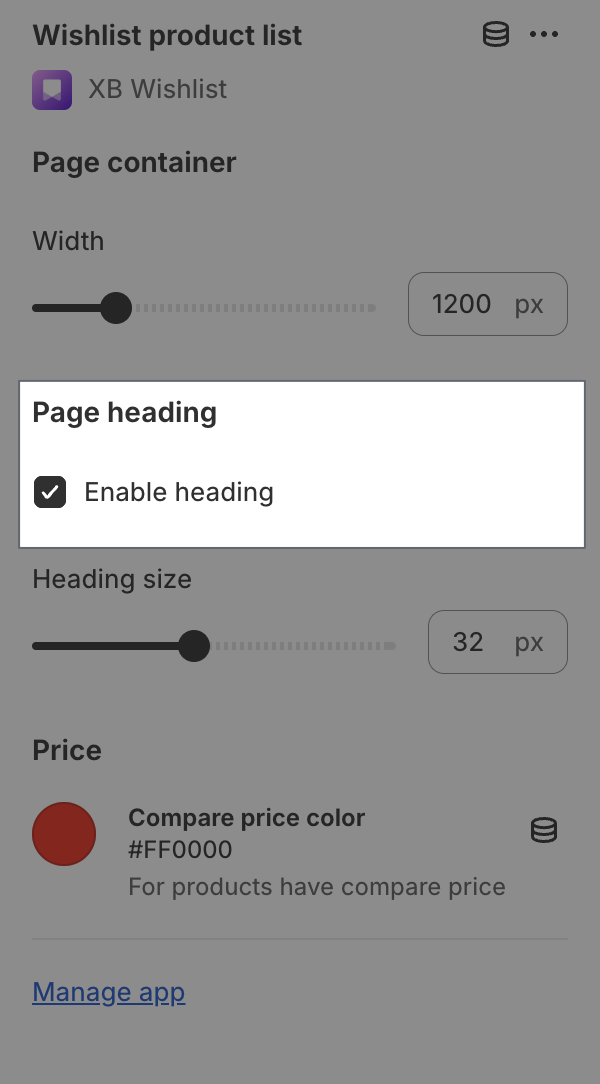
-
Add template to page
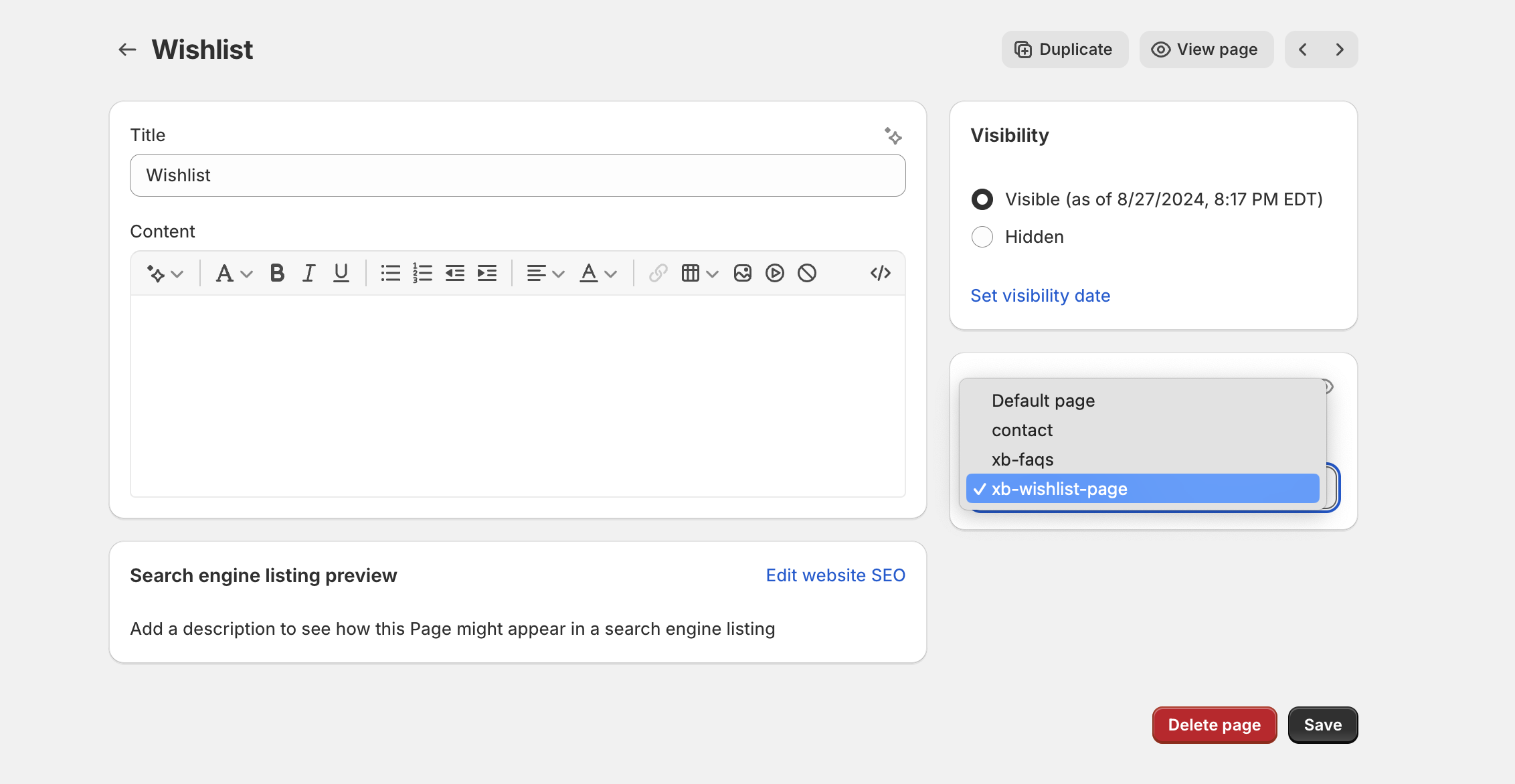
Using shortcode
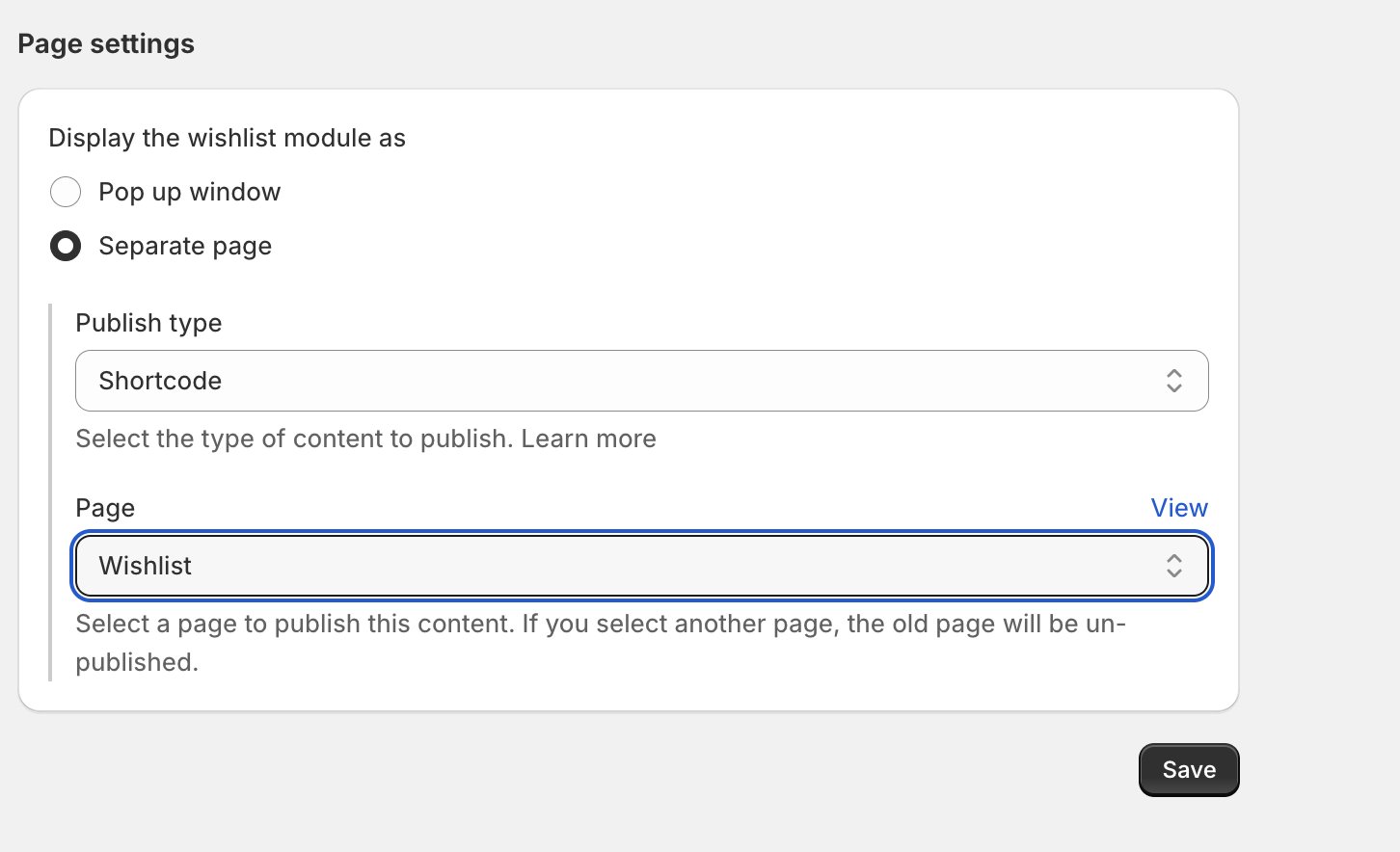
We use shortcode to prevent Shopify text editor from deleting it during the page content editing process:
[xb-wishlist-page][/xb-wishlist-page]
By default, when you publish in page settings, we will add the attribute xb-heading="false" to remove our app's title and description, replacing them with the Shopify page's title and content. For example:
[xb-wishlist-page xb-heading="false"][/xb-wishlist-page]