Publish Bundle on Product Page
Make sure you enable the app in your theme customize. You can find the installation guide here.
Steps to Display Bundle Products
Step 1
In the bundle creation or editing section at Appearance, scroll down to find a section similar to the image below. Here, you will see all the products you selected in Select products. You can check the box next to the products you want to display in the bundle or select different products.
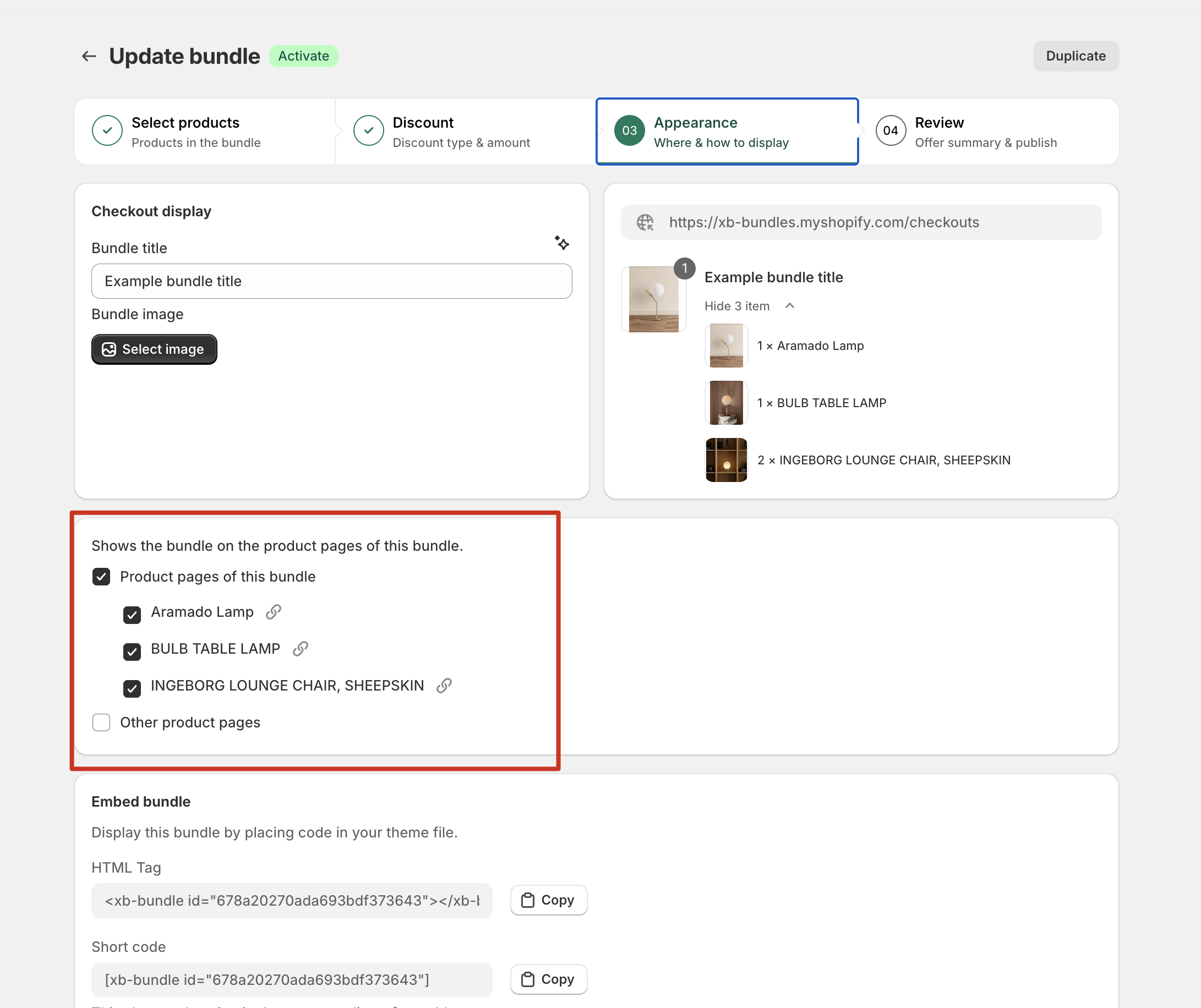
Step 2
Go to theme customize -> select product template -> Embed our section as shown in the following video.