Publish Bundle on Other Pages
Make sure you enable the app in your theme customize. You can find the installation guide here.
Steps to Display Bundle in Other Pages
Step 1
In the bundle creation or editing section at Appearance, scroll down to find a section similar to the image below. Copy the HTML tag.
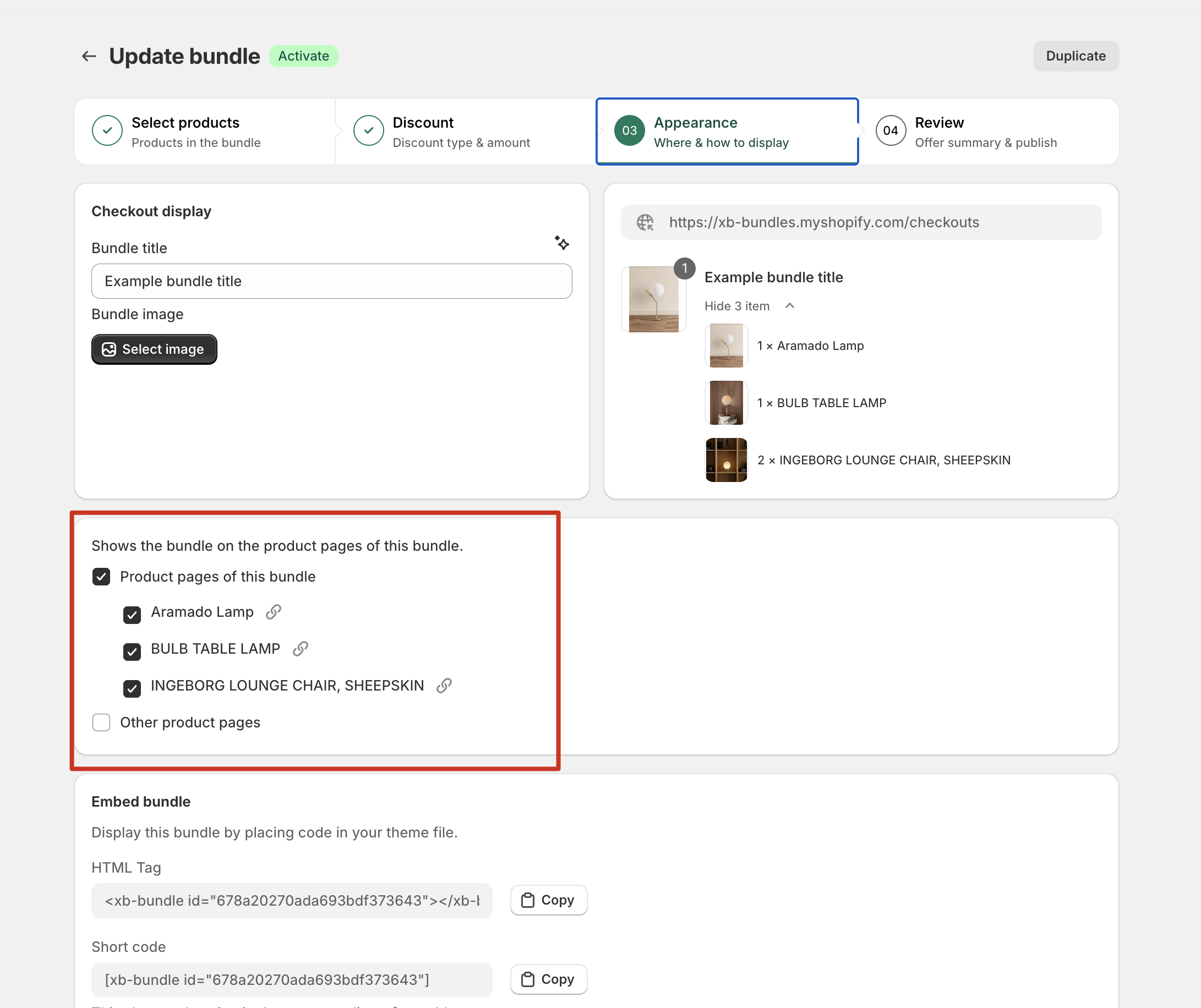
Step 2
You can paste them anywhere you want, please refer to our example below.